Product details
The brighter way to save energy Meet the 3rd gen Google Nest Learning Thermostat. It's slimmer and sleeker with a bigger, sharper display. And it saves energy. That's the most beautiful part. Your thermostat controls half your energy bill - more than appliances, more than electronics. So shouldn't it help you save energy? The 3rd gen Google Nest Learning Thermostat does. It learns what temperature you like and builds a schedule around yours. Since 2011, the Google Nest Thermostat has saved over 4 billion kWh of energy in millions of homes worldwide. And independent studies showed that it saved people an average of 10-12% on heating bills and 15% on cooling bills. So in under two years, it can pay for itself. It lights up when you walk in the room Now the Google Nest Thermostat does something new. It's called Farsight and it lights up to show you the temperature you've set or the time. You can even choose a digital or analog clock face. Farsight is big and bright on the beautiful display - you can see it from across the room. Your Life with Google Nest The Google Nest Learning Thermostat automatically adapts as your life and the seasons change. Just use it for a week and it programs itself. 2:00 PM - Simple installation - Pop off your old thermostat and install your new Google Nest. It should take about half an hour. Now turn up the temperature and get comfortable. 10:30 PM - G'night, Google Nest You turn down the heat on your way to bed. Google Nest takes note and starts building your schedule. Cozy in the afternoon, cool at night. Check. 7:00 AM - A warm welcome After you turned up heat a few days in a row, Google Nest learned you like eating breakfast at 70deg. So now it warms up the house as you get out of bed. 8:30 AM - It knows when you're away You need to get to work early today and rush out the door. With Auto-Away, Google Nest turns itself down to save energy. 4:30 PM - Wherever you go, you're home The babysitter calls to say she picked up the kids from soccer and they're heading home. You adjust the temperature from your phone so they'll be cozy. Follow the Leaf Change the temperature to save energy and you'll be rewarded with a Leaf. The Leaf learns how to help you save, so it appears at different temperatures for different families. See how much you saved Google Nest shows you how much energy you use every day in Energy History and every month in your Home Report. So you can see when you use more energy, like on weekends or Monday nights and how to use less. Know your home is safe The Google Nest Thermostat is just one part of your heating and cooling system. But it can keep an eye on the rest of it. You'll get an alert on your phone if there's something wrong - like temperatures are so low your pipes could burst. And if it looks like your furnace is acting up, the Google Nest Thermostat will send you an alert. A Google Nest home When you add more Google Nest products to your home, they can automatically work together. And you can control them all from one place: the Google Nest app. Multi-home support Multi-zone homes - You can control up to 20 thermostats per home. They'll work together to save energy and coordinate Auto-Away. Google Nest in two homes - You can control Google Nest Thermostat in two locations from one Google Nest account. Check the temperature in your office and turn up the AC on your way there.
NewTek Google Nest Learning Thermostat 3rd Generation, Stainless Steel
More stores to shop
See 3 more options
Product details
The brighter way to save energy Meet the 3rd gen Google Nest Learning Thermostat. It's slimmer and sleeker with a bigger, sharper display. And it saves energy. That's the most beautiful part. Your thermostat controls half your energy bill - more than appliances, more than electronics. So shouldn't it help you save energy? The 3rd gen Google Nest Learning Thermostat does. It learns what temperature you like and builds a schedule around yours. Since 2011, the Google Nest Thermostat has saved over 4 billion kWh of energy in millions of homes worldwide. And independent studies showed that it saved people an average of 10-12% on heating bills and 15% on cooling bills. So in under two years, it can pay for itself. It lights up when you walk in the room Now the Google Nest Thermostat does something new. It's called Farsight and it lights up to show you the temperature you've set or the time. You can even choose a digital or analog clock face. Farsight is big and bright on the beautiful display - you can see it from across the room. Your Life with Google Nest The Google Nest Learning Thermostat automatically adapts as your life and the seasons change. Just use it for a week and it programs itself. 2:00 PM - Simple installation - Pop off your old thermostat and install your new Google Nest. It should take about half an hour. Now turn up the temperature and get comfortable. 10:30 PM - G'night, Google Nest You turn down the heat on your way to bed. Google Nest takes note and starts building your schedule. Cozy in the afternoon, cool at night. Check. 7:00 AM - A warm welcome After you turned up heat a few days in a row, Google Nest learned you like eating breakfast at 70deg. So now it warms up the house as you get out of bed. 8:30 AM - It knows when you're away You need to get to work early today and rush out the door. With Auto-Away, Google Nest turns itself down to save energy. 4:30 PM - Wherever you go, you're home The babysitter calls to say she picked up the kids from soccer and they're heading home. You adjust the temperature from your phone so they'll be cozy. Follow the Leaf Change the temperature to save energy and you'll be rewarded with a Leaf. The Leaf learns how to help you save, so it appears at different temperatures for different families. See how much you saved Google Nest shows you how much energy you use every day in Energy History and every month in your Home Report. So you can see when you use more energy, like on weekends or Monday nights and how to use less. Know your home is safe The Google Nest Thermostat is just one part of your heating and cooling system. But it can keep an eye on the rest of it. You'll get an alert on your phone if there's something wrong - like temperatures are so low your pipes could burst. And if it looks like your furnace is acting up, the Google Nest Thermostat will send you an alert. A Google Nest home When you add more Google Nest products to your home, they can automatically work together. And you can control them all from one place: the Google Nest app. Multi-home support Multi-zone homes - You can control up to 20 thermostats per home. They'll work together to save energy and coordinate Auto-Away. Google Nest in two homes - You can control Google Nest Thermostat in two locations from one Google Nest account. Check the temperature in your office and turn up the AC on your way there.
*To qualify for a Welcome Bonus, you must be a new member and spend at least $25 before taxes on purchases that are eligible for Cash Back within ninety (90) days of becoming a member.
See full terms