Cash Back Button Changes in Safari
Apple has stopped supporting older Safari extensions. If you currently have an older version of the Button for Safari, you’ll need to install the new version from the App Store.
The new version of the Button is compatible with macOS 10.13 or later and Safari 11 or later. You can also install the Button for Chrome, Edge and Firefox.
To install the latest version of the Button for Safari:
- Visit the App Store.
You can also select Safari at the left of the top menu bar, then select Safari Extensions to launch the App Store.Look for the Rakuten Cash Back Button by searching for Rakuten Cash Back in the search box.
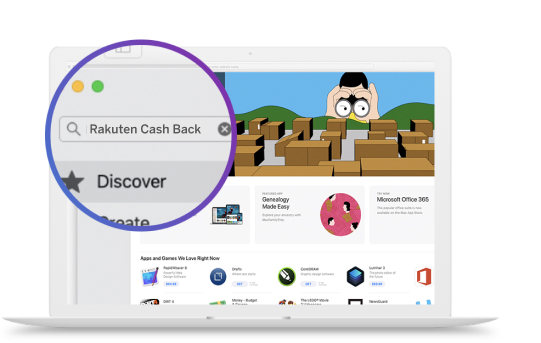
- Select Get to install the extension, then select open. You’ll now see it in your browser’s toolbar.
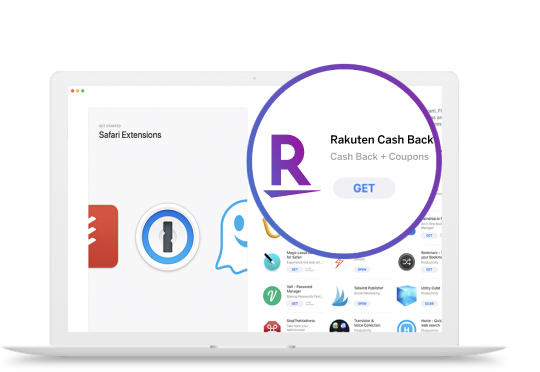
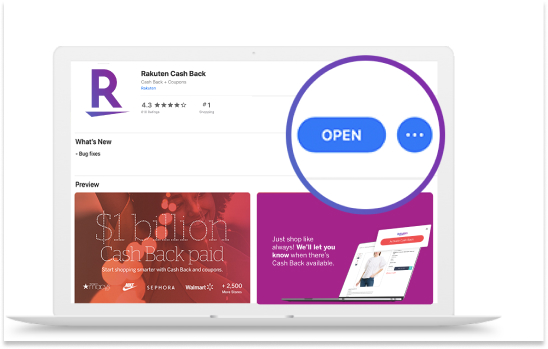
- After installing the Button, select Safari at the left of the top menu bar. Select Preferences and go to the Extensions tab. From the menu on the left, check the box next to Rakuten Cash Back to enable it.
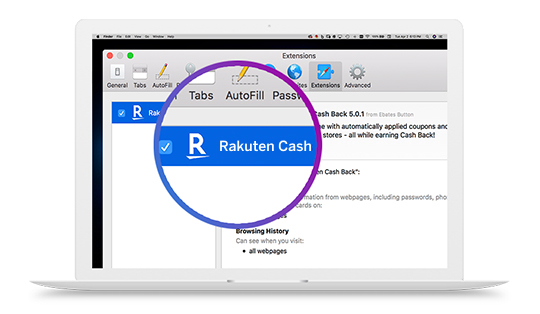
Related Articles
